Be Hastle Free, And Ensure Your Data Is Safe.
Encrypt a file or folder:When you encrypt a file or folder, you are converting it to a format that can't be read by other people. A file encryption key is added to files or folders that you choose to encrypt. This key is needed to read the file. Windows XP Professional makes the encryption and decryption process easy—simply follow the steps below to encrypt your files or folders. When you are logged on to your computer, you'll be able to read them. Anyone who tries to use your computer without your logon will not be able to read them.
To encrypt a file or folder:
1. Click Start--> point to All Programs--> point to Accessories--> and then click Windows Explorer.
2. Right–click the file or folder that you want to encrypt, and then click Properties.
3. On the General tab--> click Advanced.
4. Select the Encrypt contents to secure data check box.
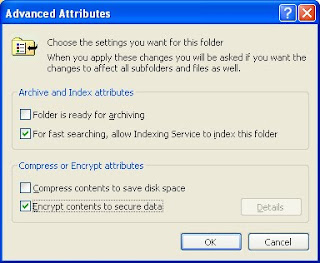 Note: Files or folders that are compressed cannot also be encrypted. If you encrypt a compressed file or folder, that file or folder will be uncompressed.
Note: Files or folders that are compressed cannot also be encrypted. If you encrypt a compressed file or folder, that file or folder will be uncompressed.If you have chosen to encrypt a single file, you can also choose to encrypt the folder that contains it. Select Encrypt the file and the parent folder in the Encryption Warning dialog window. All files created in the encrypted folder will now be automatically encrypted.
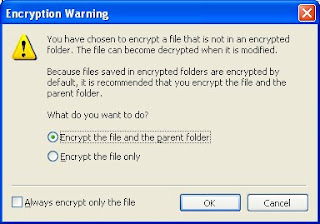 If you encrypt a folder instead of a single file, you can choose to encrypt all the contents of the folder as well.
If you encrypt a folder instead of a single file, you can choose to encrypt all the contents of the folder as well.1. Click Start--> point to All Programs--> point to Accessories--> and then click Windows Explorer.
2. Right–click the file or folder that you want to encrypt--> and then click Properties.
3. On the General tab--> click Advanced.
4. Clear the Encrypt contents to secure data check box.
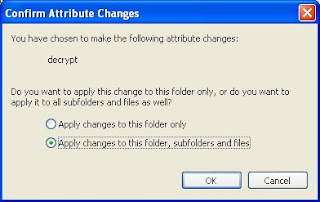 who accesses your computer will also be able to access a decrypted file or folder. Windows XP Professional gives you the power to help keep your files and folders safe from unauthorized access. Use Windows XP Professional to encrypt important information on your computer and help keep your data safe.
who accesses your computer will also be able to access a decrypted file or folder. Windows XP Professional gives you the power to help keep your files and folders safe from unauthorized access. Use Windows XP Professional to encrypt important information on your computer and help keep your data safe.


2 comments:
Norton is providing Real-time threat protection, password management, and firewall service for an extended period. It acts as a powerful shield for your devices and data. As it is antivirus software, but in the world of technology, nothing is free from error. Same way Norton users sometimes encounter Ghost Error 30010. It is an error that is caused due to miscommunication between ghost client and console, which is casting the session from the Ghost server. Users can quickly resolve this error by applying simple steps, but you can contact Norton Customer Care Number and seek assistance from highly qualified IT experts if you fail to do so.
Run Norton Autofix Tool to Repair Common Issues
If you love to send emails to your friends or relatives, browse the internet, and more, AOL Desktop Gold has combined features that you know and love using AOL products. It offers every service with the speed and reliability of the latest technology. Visit its downloading website and download and install AOL Desktop Gold easily. You can also upgrade yourself with AOL Gold Desktop Download For Windows 10 with a new version. Updating in AOL Desktop Gold happens automatically in the background with an uninterrupted and connected experience. Once you download it, you can experience its immense and advanced features of emailing, web browsing, playing games, etc.
How To Reset AOL Desktop Gold Password
Post a Comment